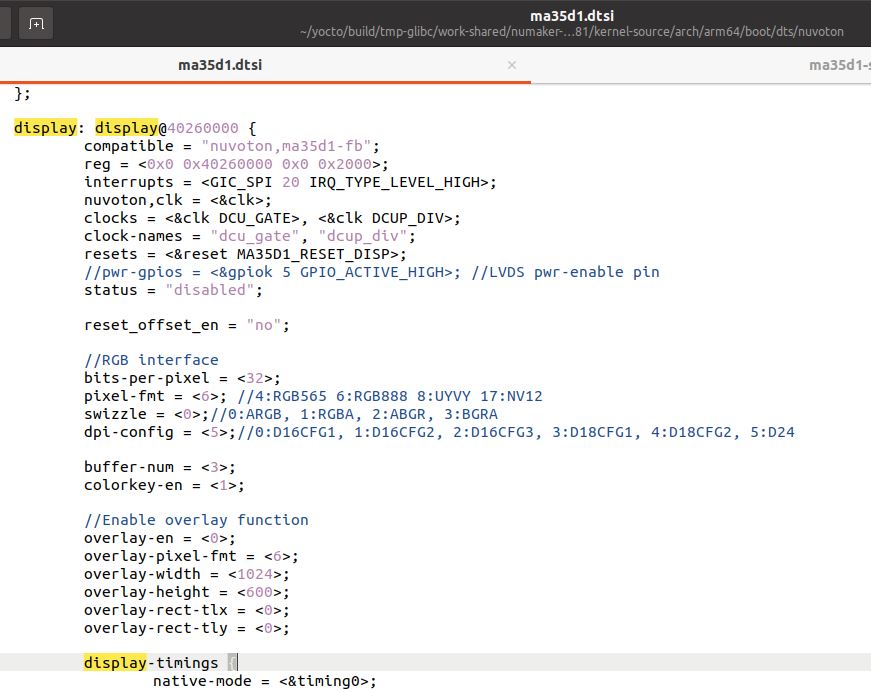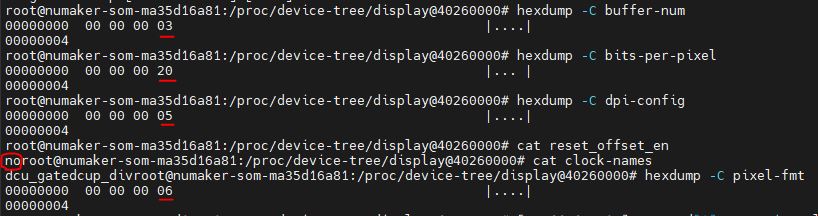說明文件
 comments powered by Disqus
comments powered by Disqus
MA35D1 Update Device Tree and Check change data

Update Device Tree 設定
compile 後 ,直接更換 SD 卡上的 Device Tree,不用整個SD 重新燒錄
$ bitbake linux-ma35d1 -C compile
下面是腳本,隨便放在家目錄都可以
PKGPATH=’/home/nuvoton/yocto/build/tmp-glibc/deploy/images/numaker-som-ma35d16a81/Image.dtb'
要放到對的位置
#!/bin/bash
# 宣告使用 bash shell 執行此腳本
# 檢查第一個參數($1)是否為空
if [ -z "$1" ]
then
echo "Please input the sdcard node ex:/dev/sdx"
# 如果參數為空,提示用戶輸入SD卡的設備路徑(例如:/dev/sdx)
exit
# 退出腳本
fi
# 設定設備樹二進制文件(DTB)的路徑
#PKGPATH='/home/cwhuang/MA35D1_MP_Project/build/tmp-glibc/deploy/images/numaker-som-ma35d16a81/Image.dtb'
#PKGPATH='/home/cwhuang/SSD1/yocto/NuMaker-SOM-MA35D1/build/tmp-glibc/deploy/images/numaker-som-ma35d16a81/Image.dtb'
PKGPATH='/home/nuvoton/yocto/build/tmp-glibc/deploy/images/numaker-som-ma35d16a81/Image.dtb'
# 將腳本的第一個參數(SD卡的設備路徑)賦值給 SDCARDPATH 變數
SDCARDPATH=$1
# 打印出設備樹二進制文件的路徑
echo "sdcard Package is ${PKGPATH}"
# 打印出SD卡的設備路徑
echo "sdcard node is ${SDCARDPATH}"
# 檢查設備樹二進制文件是否存在
if [ -f "${PKGPATH}" ]
then
echo "Start downloading..."
# 如果文件存在,則打印“開始下載...”
else
echo "Can't find the Kernel dtb."
# 如果文件不存在,則打印無法找到內核DTB的消息
exit
# 並退出腳本
fi
# 使用 dd 命令將設備樹二進制文件寫入SD卡。這裡指定了塊大小和在輸出文件中跳過的塊數量
#Refer to build/tmp-glibc/deploy/images/ma35d1-evb/nuwriter/pack-sdcard.json Image.dtb= 1024*2816 = 0x2C0000*
sudo dd if=${PKGPATH} bs=1024 seek=2816 of=${SDCARDPATH}
# 檢查 dd 命令的退出狀態
if [ "$?" -eq "0" ]
then
echo "Download Success."
# 如果退出狀態為 0(表示成功),則打印"下載成功"
else
echo "Download Failure."
# 否則,打印"下載失敗"
exit
# 並退出腳本
fi
# 執行 sync 命令以確保所有數據都已經寫入SD卡
sync
執行方法如下
注意是 /dev/sdb
nuvoton@ubuntu:~$ ./update_device_tree.sh /dev/sdb
sdcard Package is /home/nuvoton/yocto/build/tmp-glibc/deploy/images/numaker-som-ma35d16a81/Image.dtb
sdcard node is /dev/sdb
Start downloading...
[sudo] password for nuvoton:
41+1 records in
41+1 records out
42006 bytes (42 kB, 41 KiB) copied, 0.0185719 s, 2.3 MB/s
Download Success.
Update Device Tree 設定後 在MA35D1 上去檢查
以 display 這個節點為例,如下所示:
Hexdump 或 cat 觀察數值 :
buffer-num 為例,上面device tree是 <3> ,我們 hexdump 出來 是 03 (16進位),轉成10進位就是 3 。
bits-per-pixel 為例,上面device tree是 <32> ,我們 hexdump 出來 是 20 (16進位),轉成10進位就是 32。
reset_offset_en 為例,上面device tree是 ,我們 cat 出來 就是 no
這裡可以觀察到,最右邊的位是低位元,最左邊會是高位元。
root@numaker-som-ma35d16a81:/proc/device-tree/display@40260000# hexdump -C bits-per-pixel
root@numaker-som-ma35d16a81:/proc/device-tree/display@40260000# cat reset_offset_en
用 dtc 去 讀取 ma35d1-som-256m–5.10.140-r0-numaker-som-ma35d16a81-20231115075231.dtb
nuvoton@ubuntu:~$ sudo apt search dtc
Sorting... Done
Full Text Search... Done
ddtc/focal,focal 0.17.2 all
Deal with ddts mails
device-tree-compiler/focal 1.5.1-1 amd64
Device Tree Compiler for Flat Device Trees
python-dtcwt-doc/focal,focal 0.12.0-2 all
documentation for dtcwt
python3-dtcwt/focal,focal 0.12.0-2 all
Dual-Tree Complex Wavelet Transform library for Python 3
r-cran-waveslim/focal 1.7.5.2-1 amd64
GNU R wavelet routines for 1-, 2- and 3-D signal processing
sbox-dtc/focal 1.11.7-1build1 amd64
CGI chroot wrapper script for safer hosting environment
ubuntu-developer-tools-center/focal,focal 18.09+disco1 all
transitional dummy package
nuvoton@ubuntu:~$ sudo apt-get install device-tree-compiler
Reading package lists... Done
Building dependency tree
Reading state information... Done
The following additional packages will be installed:
libfdt1
The following NEW packages will be installed:
device-tree-compiler libfdt1
0 upgraded, 2 newly installed, 0 to remove and 204 not upgraded.
Need to get 265 kB of archives.
After this operation, 559 kB of additional disk space will be used.
Do you want to continue? [Y/n] Y
Get:1 http://us.archive.ubuntu.com/ubuntu focal/main amd64 libfdt1 amd64 1.5.1-1 [18.8 kB]
Get:2 http://us.archive.ubuntu.com/ubuntu focal/main amd64 device-tree-compiler amd64 1.5.1-1 [247 kB]
Fetched 265 kB in 2s (112 kB/s)
Selecting previously unselected package libfdt1:amd64.
(Reading database ... 203335 files and directories currently installed.)
Preparing to unpack .../libfdt1_1.5.1-1_amd64.deb ...
Unpacking libfdt1:amd64 (1.5.1-1) ...
Selecting previously unselected package device-tree-compiler.
Preparing to unpack .../device-tree-compiler_1.5.1-1_amd64.deb ...
Unpacking device-tree-compiler (1.5.1-1) ...
Setting up libfdt1:amd64 (1.5.1-1) ...
Setting up device-tree-compiler (1.5.1-1) ...
Processing triggers for man-db (2.9.1-1) ...
Processing triggers for libc-bin (2.31-0ubuntu9.7) ...
nuvoton@ubuntu:~$ dtc /home/nuvoton/yocto/build/tmp-glibc/deploy/images/numaker-som-ma35d16a81/ma35d1-som-256m--5.10.140-r0-numaker-som-ma35d16a81-20231115075231.dtb
<stdout>: Warning (unit_address_vs_reg): /i2c-gpio-0: node has a reg or ranges property, but no unit name
<stdout>: Warning (unit_address_vs_reg): /i2c-gpio-1: node has a reg or ranges property, but no unit name
<stdout>: Warning (unique_unit_address): /reserved-memory/rproc_buf@0: duplicate unit-address (also used in node /reserved-memory/display_buf@0)
<stdout>: Warning (unique_unit_address): /reserved-memory/rproc_buf@0: duplicate unit-address (also used in node /reserved-memory/vc8k_buf@0)
<stdout>: Warning (unique_unit_address): /reserved-memory/display_buf@0: duplicate unit-address (also used in node /reserved-memory/vc8k_buf@0)
<stdout>: Warning (unique_unit_address): /reserved-memory/rproc_buf@0: duplicate unit-address (also used in node /reserved-memory/gc520l_buf@0)
<stdout>: Warning (unique_unit_address): /reserved-memory/display_buf@0: duplicate unit-address (also used in node /reserved-memory/gc520l_buf@0)
<stdout>: Warning (unique_unit_address): /reserved-memory/vc8k_buf@0: duplicate unit-address (also used in node /reserved-memory/gc520l_buf@0)
/dts-v1/;
/ {
compatible = "nuvoton,ma35d1";
interrupt-parent = <0x01>;
#address-cells = <0x02>;
#size-cells = <0x02>;
model = "Nuvoton MA35D1-SOM";
aliases {
ethernet0 = "/ethernet@40120000";
ethernet1 = "/ethernet@40130000";
};
cpus {
#address-cells = <0x02>;
#size-cells = <0x00>;
cpu@0 {
device_type = "cpu";
compatible = "arm,cortex-a35";
reg = <0x00 0x00>;
enable-method = "psci";
next-level-cache = <0x02>;
};
cpu@1 {
device_type = "cpu";
compatible = "arm,cortex-a35";
reg = <0x00 0x01>;
enable-method = "psci";
next-level-cache = <0x02>;
};
l2-cache0 {
compatible = "cache";
cache-level = <0x02>;
phandle = <0x02>;
};
};
psci {
compatible = "arm,psci-0.2";
method = "smc";
};
clock-controller@40460200 {
compatible = "nuvoton,ma35d1-clk\0syscon\0simple-mfd";
...